Understanding Python’s ‘ImportError: Attempted Relative Import With No Known Parent Package’ Error
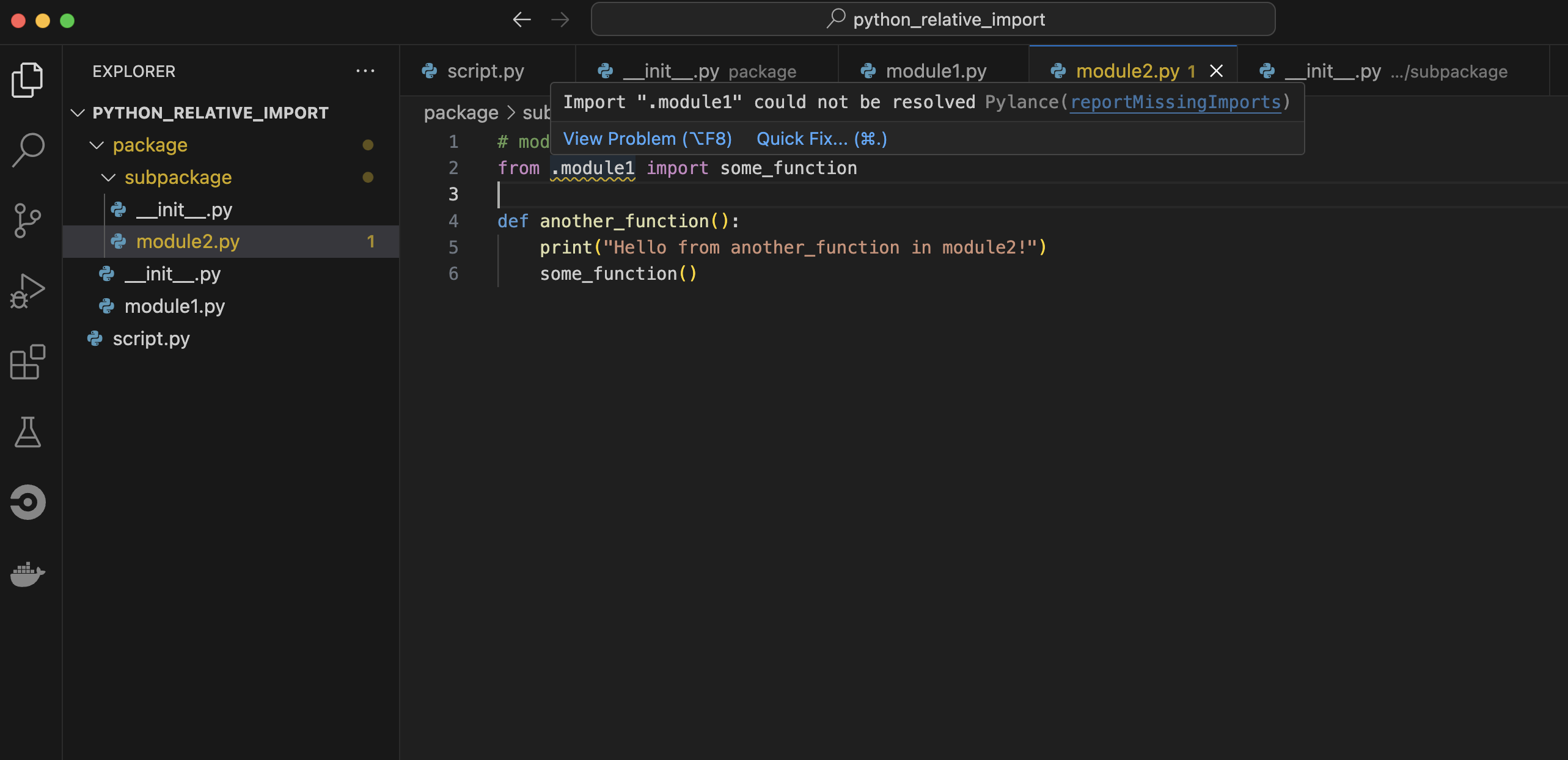
TL;DR: Use absolute imports or run your script as a module using python -m!
Background
Creating a local Python package was a blast until I ran into this error: ImportError: Attempted Relative Import With No Known Parent Package. Trying to make sense of articles and StackOverflow posts about it felt like decoding hieroglyphs. In this article, I’ll break down what causes this error and how to fix it, using a simple example that anyone can follow.
Script, Module, and Package
- Module: A file containing Python code meant to be imported into scripts or other modules.
- Package: A directory containing Python modules.
- Script: A Python program meant to be directly executed.
NOTE:
__init__.pyused to be required to be part of a package but not anymore from Python 3.3 onwards. See PEP 420 for more information.
Relative Imports in Python
To know what the error means, we need to know what relative imports are in Python. Having been introduced in PEP 328, they are a way to import modules that are located relative to the current module’s position. Relative imports are primarily intended for use within a package and subpackage hierarchy. They simplify import statements like the following:
from ..module import object
The two leading dots mean that the module to be imported is located in a parent directory. One dot (e.g., .module) would mean that it is located in the same directory.
Example
Now let’s consider a simple package structure:
package/
│
├── __init__.py
├── module.py
└── tests/
├── __init__.py
└── test_module.py
Let’s say module.py contains some functions that you want to test, and you’ve created a test module test_module.py within the tests directory.
module.py has the following code:
# module.py
def add(a, b):
return a + b
test_module.py contains a test written for the function in module.py:
# test_module.py
from ..module import add
def test_add():
print(add(2, 3))
What will happen when you try to directly run the test script (i.e., python subpackage/module2.py)? You’ll get the dreaded “ImportError: Attempted Relative Import With No Known Parent Package” error. Why? Remember that relative imports are resolved based on the __package__ attribute. The attribute provides information about the package to which a module belongs. __package__ is set to None when a .py file is run as a script. With __package__ being None, Python doesn’t recognize that module2.py is part of a package and rather treats it as a standalone script. Hence the no known parent package error!
NOTE 1:
sys.pathcontains the module search path initialized when Python starts. Please read more about it in this link: https://docs.python.org/3/library/sys_path_init.html
NOTE 2: You can add search paths to
sys.path. Another alternative is modifying the PYTHONPATH environment variable. Read more about them in the linked documentations. While modifying those can be a workaround for the introduced error, I personally don’t find it advisable as it affects the entire Python runtime environment. My two cents here is that manual modifications to eithersys.pathorPYTHONPATHmake it difficult to manage the code.
Solutions
Solution 1: Absolute Import
The first solution I suggest is to use absolute imports in the test scripts and run them outside of the package directory.
Modify test_module.py like the following:
# test_module.py
from package.module import add
def test_add():
print(add(2, 3))
Note the import statement does not contain leading dots. And let’s add a new script in the parent directory of the package.
project/
├── package/
│ ├── __init__.py
│ ├── module.py
│ └── tests/
│ ├── __init__.py
│ └── test_module.py
└── script.py
Run the test module in script.py:
# script.py
import sys
from package.tests.test_module import test_add
print(sys.path)
print(__name__)
print(__package__)
def main():
test_add()
if __name__ == "__main__":
main()
hyeminkim@Hyemins-MacBook-Air python_relative_import % python script.py
['/Users/hyeminkim/python_relative_import', '/Users/hyeminkim/anaconda3/lib/python311.zip', '/Users/hyeminkim/anaconda3/lib/python3.11', '/Users/hyeminkim/anaconda3/lib/python3.11/lib-dynload', '/Users/hyeminkim/anaconda3/lib/python3.11/site-packages', '/Users/hyeminkim/anaconda3/lib/python3.11/site-packages/aeosa']
__main__
None
5
Note that __package__ is set to None. Python will correctly locate the package in the current working directory specified in sys.path.
Solution 2: Run it as a Module
To directly run test_module using relative imports, run it as a module using the -m option without the file extension ‘.py’.
Let’s change test_module.py back to the old script with some new prints.
# test_module.py
import sys
from ..module import add
print(sys.path)
print(__name__)
print(__package__)
def test_add():
print(add(2, 3))
hyeminkim@Hyemins-MacBook-Air python_relative_import % python -m package.tests.test_module
['/Users/hyeminkim/python_relative_import', '/Users/hyeminkim/anaconda3/lib/python311.zip', '/Users/hyeminkim/anaconda3/lib/python3.11', '/Users/hyeminkim/anaconda3/lib/python3.11/lib-dynload', '/Users/hyeminkim/anaconda3/lib/python3.11/site-packages', '/Users/hyeminkim/anaconda3/lib/python3.11/site-packages/aeosa']
__main__
package.tests
The __package__ attribute is set to package.tests, providing Python with the package context necessary for the relative import of module.
Wrapping Up
You’ve reached the end of this article! Good job! ![]() As much as importing in Python can be confusing, I believe understanding how it works gives you a clearer view of Python’s module/package system. I also recommend exploring the docs linked in this article for deeper understanding. Happy coding!
As much as importing in Python can be confusing, I believe understanding how it works gives you a clearer view of Python’s module/package system. I also recommend exploring the docs linked in this article for deeper understanding. Happy coding! ![]()

Leave a comment